Segment Source
Segment is a customer data platform that makes good data accessible for all teams. With Segment and Leanplum, marketers can create personalized campaigns, architected around cross-device user profiles.
Once the Source Integration has been activated, Leanplum will start sending campaign engagement data to Segment, ensuring interactions and preferences are immediately captured and actionable in your centralized customer profiles.
Configuration
- Set up a Leanplum Source in your Segment App
- In Leanplum, go to your Partner Integrations page and apply your Write Key in the Segment configuration page
Leanplum is an Event Source for Segment
This means that we send Leanplum messaging events (e.g. Email Delivered, Push Open) to Segment, which can then be loaded in your Segment Warehouse, and also sent to Segment streaming destinations.
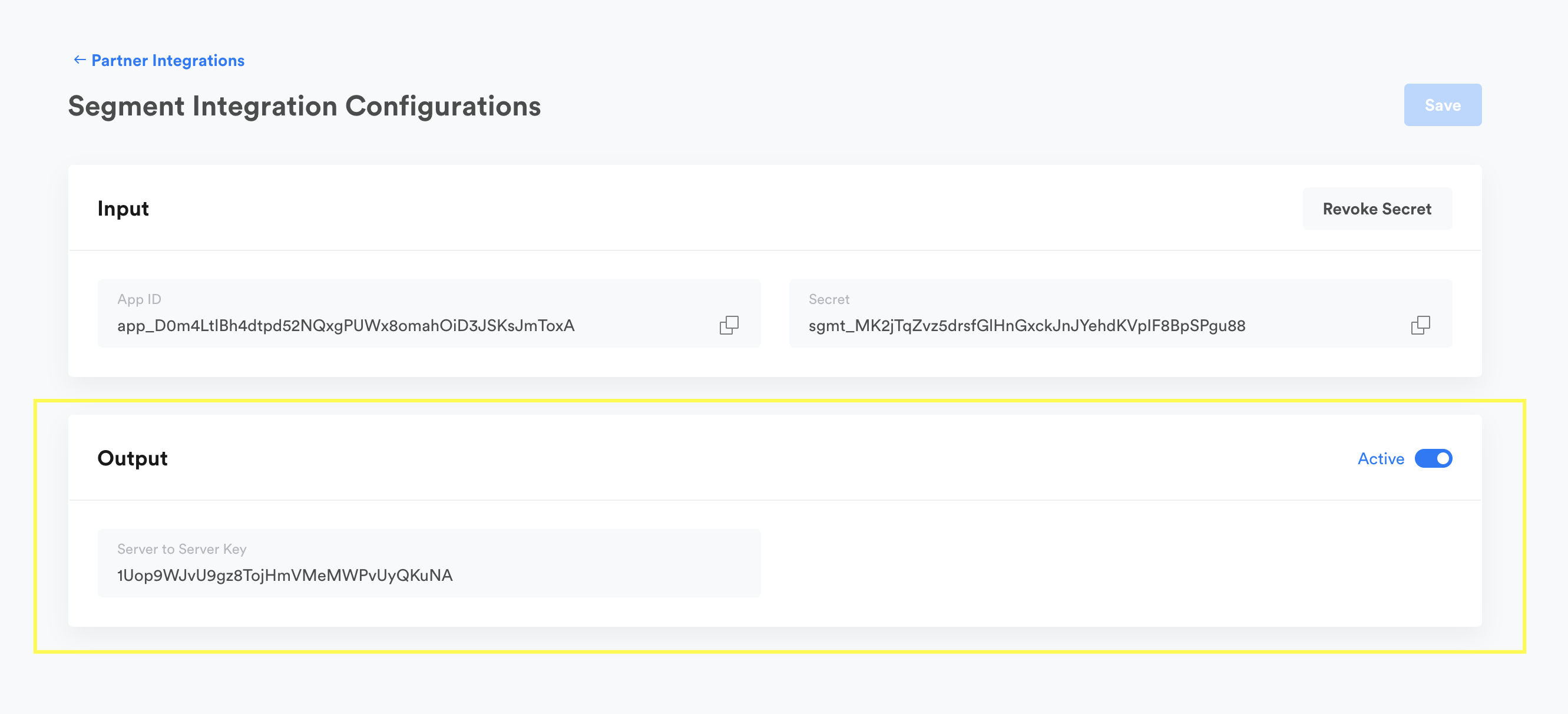
Events/Collections
Collections represent the different marketing activities that Leanplum sends as messaging events to Segment for each user engagement.
Below is the table of all engagements which will be synced to Segment:
| Event | Type | Description |
|---|---|---|
| Email Bounced | Event | Fires when an email to a user has bounced |
| Email Delivered | Event | Fires when an email has been delivered |
| Email Link Clicked | Event | Fires when a link in an email has been clicked |
| Email Marked as Spam | Event | Fires when an email has been marked as spam |
| Email Opened | Event | Fires when an email has been opened |
| Unsubscribed | Event | Fires when a user unsubscribes from an email |
| Push Notification Received | Event | Fires when a push notification is received on a user's device |
| Push Notification Tapped | Event | Fires when a push notification is opened |
| Push Notification Bounced | Event | Fires when a push notification bounces from the push provider |
| Experiment Viewed | Event | Fires on A/B test impression |
Email Events
For each email event described in the above section, Leanplum sends the following data to Segment:
- email_id - unique email ID
- email_subject - the message name in Leanplum
- message_id - the ID of the message (campaign action) in Leanplum
- campaign_id - the ID of the campaign. Sent only if the email is part of a Leanplum campaign
- campaign_name - the name of the campaign. Sent only if the email is part of Leanplum campaign
- link_url - URL of the clicked link. Sent only for Email Link Clicked
- link_id - index of the clicked link. Sent only for Email Link Clicked
Push Notification Events
For each push notification event described in the above section, Leanplum sends the following data to Segment:
- campaign.message_id - the message ID in Leanplum
- campaign.message_name - the message name in Leanplum
- campaign.medium - constant "Push" for all events
- campaign.id - the ID of the campaign. Sent if the push notification is part of a Leanplum campaign
- campaign.name - the name of the campaign. Sent if the push notification is part of a Leanplum campaign, created from the Campaigns page
A/B tests
For each A/B test impression, Leanplum will fire an Experiment Viewed event to Segment with the following properties:
- experiment_id - the ID of the A/B test in Leanplum
- experiment_name
- variant_id - the ID of the A/B test variant in Leanplum
- variant_name
Send data to Leanplum
The Leanplum Source works better when you also connect Leanplum as a destination. With the Leanplum Destination, you can use Segment to send Leanplum user attributes and event data from which you trigger multi-channel campaigns.
Updated almost 4 years ago
