Debugger
To debug SDK or API traffic requests to Leanplum, set the clientKey to your development key and devMode=true (we automatically do this in the SDK), and most importantly be sure to set the userId and/or deviceId to a test user/device. If you use a real user when debugging, Leanplum will convert that user profile to a developer account.
These requests will be visible in the Dashboard Debugger console (as shown below).
A few other notes on the Debugger:
- The user/deviceId sent will be set to a developer account on the Leanplum dashboard
- All session and tracking info from these requests will not be tracked as real user data
- All of data activity will be sent in our development pipeline and displayed in the separate analytics section, Developer Activity.
- Data is processed in real time with the last 50 requests (track, start, setUserAttributes etc.) in the last 24 hours being displayed
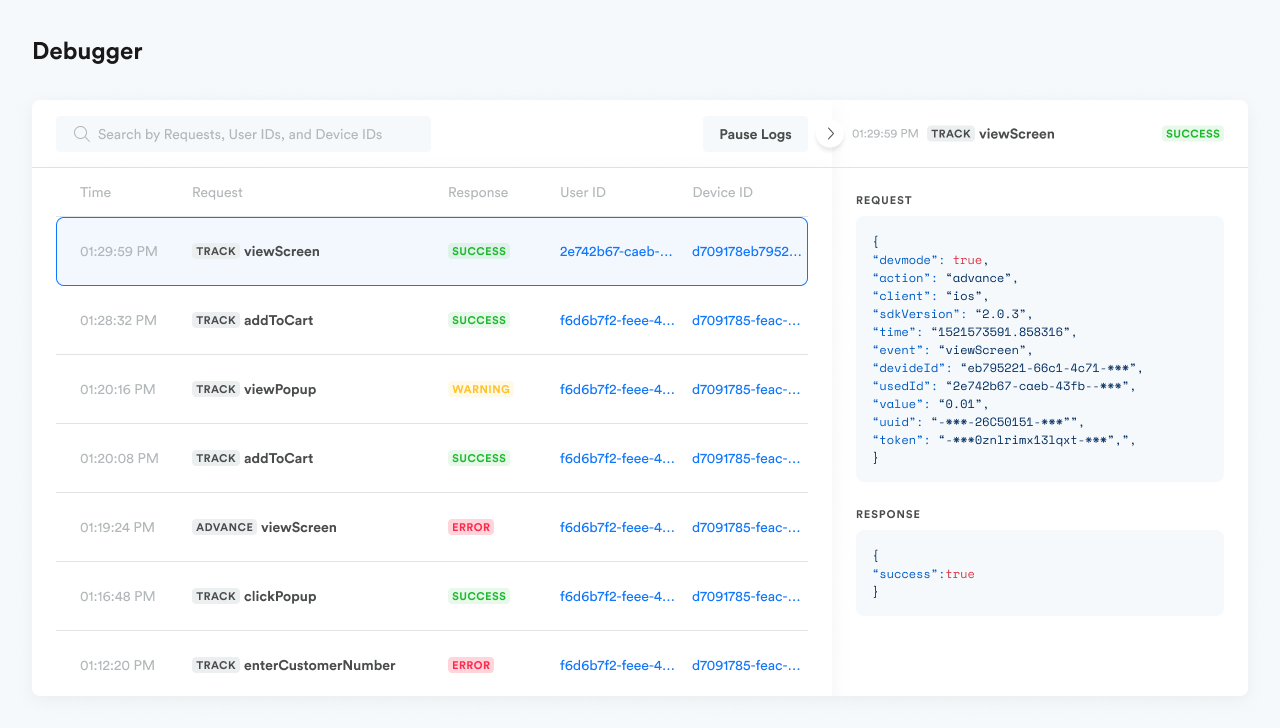
Access Debugger from Navigation -> Development -> Debugger
Debugging Quick Tip:
Do not set
devMode=truefor any API request that involves a real device or user. Only use it with test devices or developer accounts.
Updated about 2 years ago
