Foursquare integration
The Foursquare integration provides real-time event triggering based upon your users’ locations, allowing you to harness powerful geotargeting capabilities and take omnichannel action.
Examples of what you can do
Integrating with Leanplum introduces new location-based engagement, segmentation, and personalization:
- Target customers where they’re most likely to engage: Utilize accurate location awareness to target notifications to users at places where they are most likely to engage, including at specific retailers, QSRs, or even when they depart from a
homeorworklocation. - Capture market share from competitors: Trigger targeted messages to your users when they are near or in your competitors’ locations or send personalized offers to customers to keep them loyal to your brand.
- Engage with your users in a more data-centric manner: Segment your mobile users based on their real-world preferences. Pilgrim can segment your users based on visit-derived algorithms to help you know if they are coffee lovers or sports fans. Pilgrim does this by tracking visit patterns to specific venue types and then by assigning ‘personas’ based on the metadata associated with those venues, all of which is actionable within the Leanplum platform.
Set up the integration
-
Make sure both Leanplum and Pilgrim SDKs are properly set up.
-
In order to properly map the Leanplum and Foursquare SDKs, you will need to set the same user ID in both systems, using the
start(withUserId)orsetUserIdmethods (see Leanplum documentation) in the Leanplum SDK and thesetUserIdmethod of PilgrimUserInfo (see Pilgrim documentation) in the Pilgrim SDK. -
From your app’s Foursquare Pilgrim Console’s Integrations tab, add a new Leanplum integration.
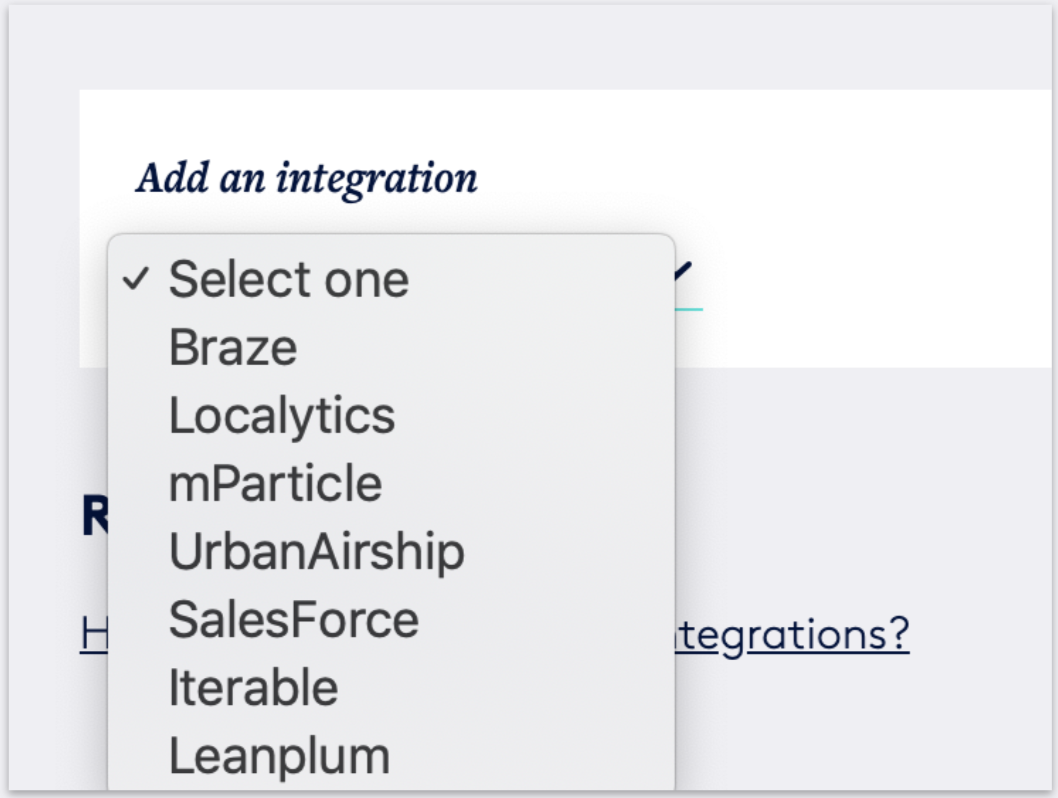
- Enter your Leanplum App ID (this will be a string that starts with
app_) and Client Key (this will be a string that starts withdev_orprod_) located in the Keys & Settings section of your Leanplum dashboard.
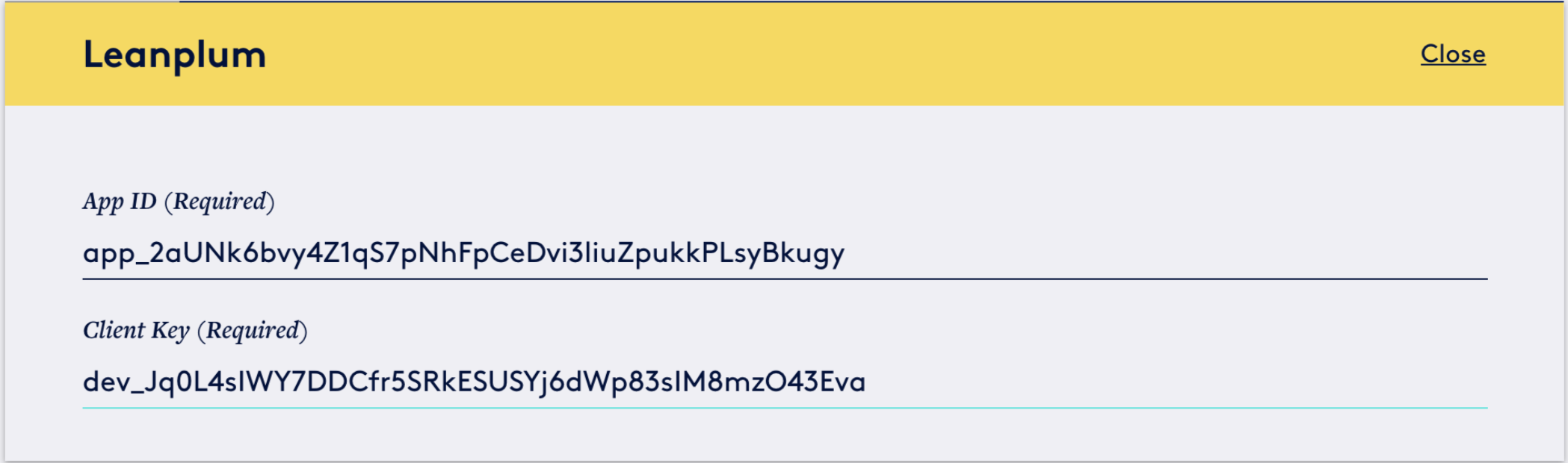
- Select the specific Snap-to-Place and Geofence fields you wish to send to Leanplum.

- Save your changes. Once saved, the Pilgrim SDK will automatically track location events and forward them to Leanplum, allowing you to engage with your customers in real time.
See Leanplum's developer documentation for further integration details.
Updated over 4 years ago
