Affirm integration
Affirm partners with email service providers to allow merchants to include monthly payment pricing information in their emails to customers.
The Leanplum-Affirm integration uses Linked Data, which allows you to inject third-party contextual data into all messaging channels. We built Linked Data for unlimited flexibility by allowing you to use Jinja-style syntax to help turn raw data from any source into a useful, human-readable message.
Linked Data must be enabled
This is an advanced feature that is not enabled by default. Contact your CSM if you are interested in getting started with Linked Data.
Setup
-
Log into Affirm. Find and copy your Public API Key.
-
Now log into Leanplum, and [set up] (doc:linked-data#set-up-a-linked-data-source) Linked Data for Affirm
-
Navigate to the Messaging tab in Leanplum. Click Create Message and select Email.
-
Populate the email with Linked Data from Affirm.
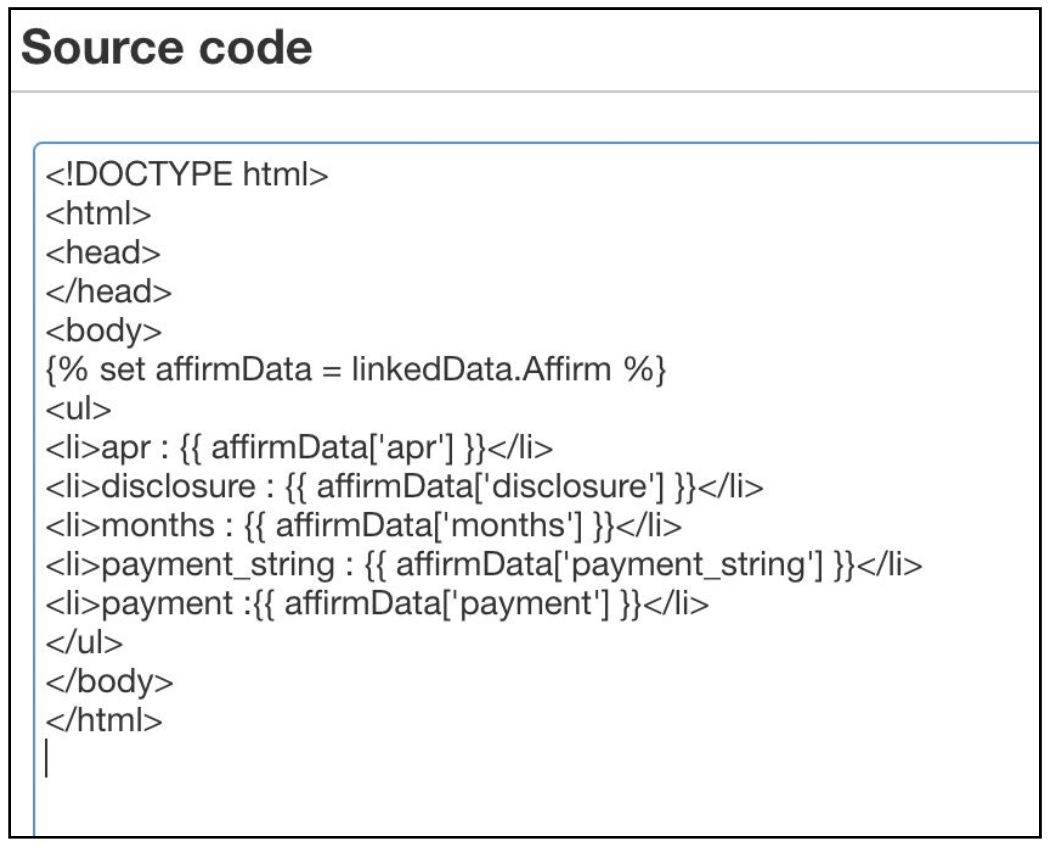
- Send an email preview to yourself to ensure the Linked Data is working properly.
Updated about 3 years ago
