Movable Ink
Our Movable Ink integration allows you to deploy Movable Ink’s intelligent creative through mobile messaging channels: Push Notifications, In-apps and App Inbox.
For more information about our integration, refer to the Movable Ink Exchange.
Personalization through User Profile data
User Attributes from Leanplum may be used to target and generate dynamic creative from within Movable Ink via merge tags.
Campaign Orchestration
Push Notifications
To deploy push notifications that leverage Movable Ink creative:
- From Movable Ink’s platform, copy the creative tag.
- In Leanplum's platform, create a new campaign and select a Push Notification message template.
- Input the Movable Ink image URL into the Image URL field.
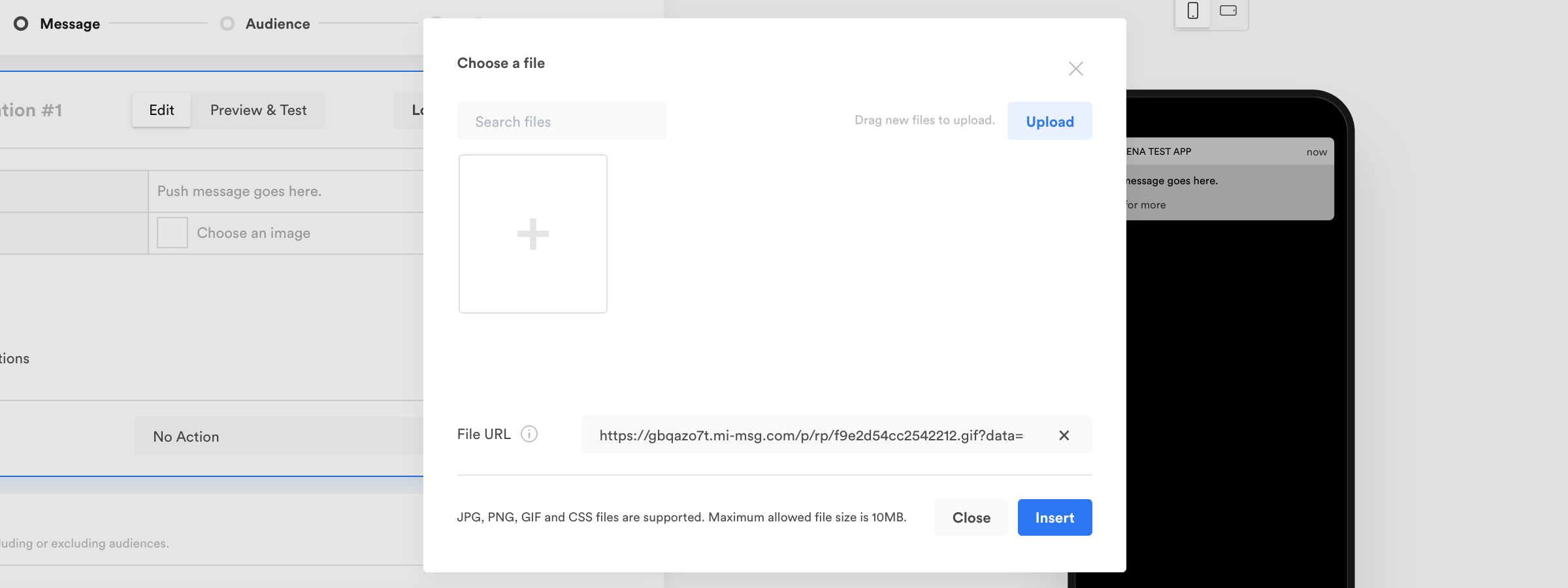
- The Movable Ink clickthrough URL can be inputted into the Open action input.
In-App Messages
To deploy in-app messages that leverage Movable Ink creative:
- From Movable Ink’s platform, copy the creative tag.
- In Leanplum's platform, create a new campaign and select Floating Interstitial, Banner or Satisfaction Survey in-app message template.
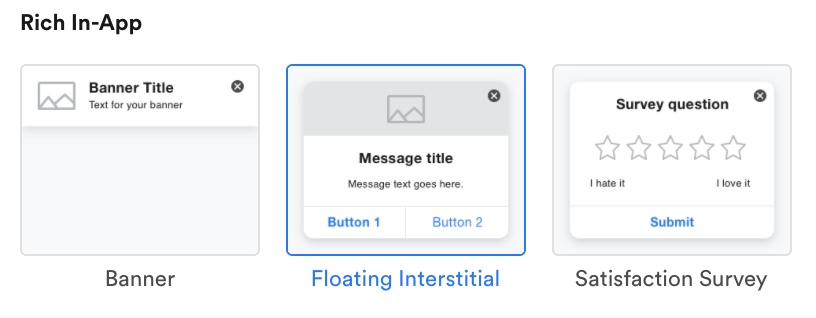
- To reference the Movable Ink creative tag, clients should embed the creative tag within an HTML template via the Text value input of the Message drop-down option.
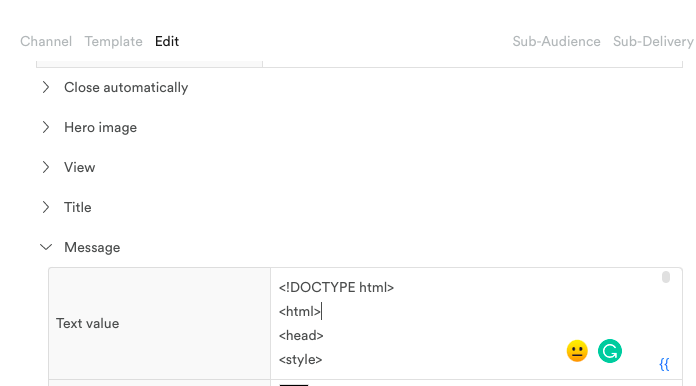
Further information on creating in-app messages with HTML and CSS can be found on our user guide.
App Inbox Messages
To create App Inbox messages that leverage Movable Ink creative, reach out to your Movable Ink account team who can assist with coordinating these efforts. App Inbox Leanplum implementation follows your unique requirements and functionality, meaning additional set up steps are required to present your Inbox in the desired way. For further information on integrating App Inbox within your mobile app, refer to our App Inbox developer documentation.
Updated over 2 years ago
