A/B testing error messages
Once your test results come in, you can usually finish your test and select a winning variant to roll out. In some cases, you may have to alter your test, variable, or message's settings before you can finish your test. See below for some error messages and possible solutions.
Could not finish experiment
When you have an A/B test that contains segmented messages, variables, or both, you may have to review your targets and update them so they are matching across the A/B test, messages, and variables.
At this time, we cannot launch a change to segment the message enabled property. You'll have to make the changes yourself.
This message appears when the targets for the A/B test don't exactly match the target for the segmented messages. To solve this, navigate to the message you are testing and make sure the message's target matches your A/B test's target. See Targets for A/B tests for more on targets.
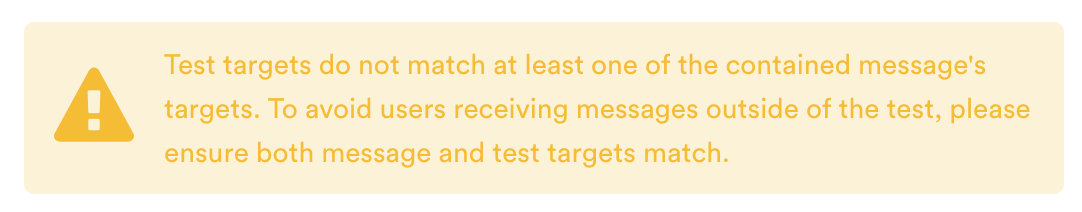
At this time, we're unable to make changes to segmented variables. You'll have to make these changes yourself.
When you are finishing a test with segmented variables, you should manually enter the variable values that won in the overrides column on the Variables page to ensure users are receiving those variable values. Then, you should be able to publish your changes and finish your test.
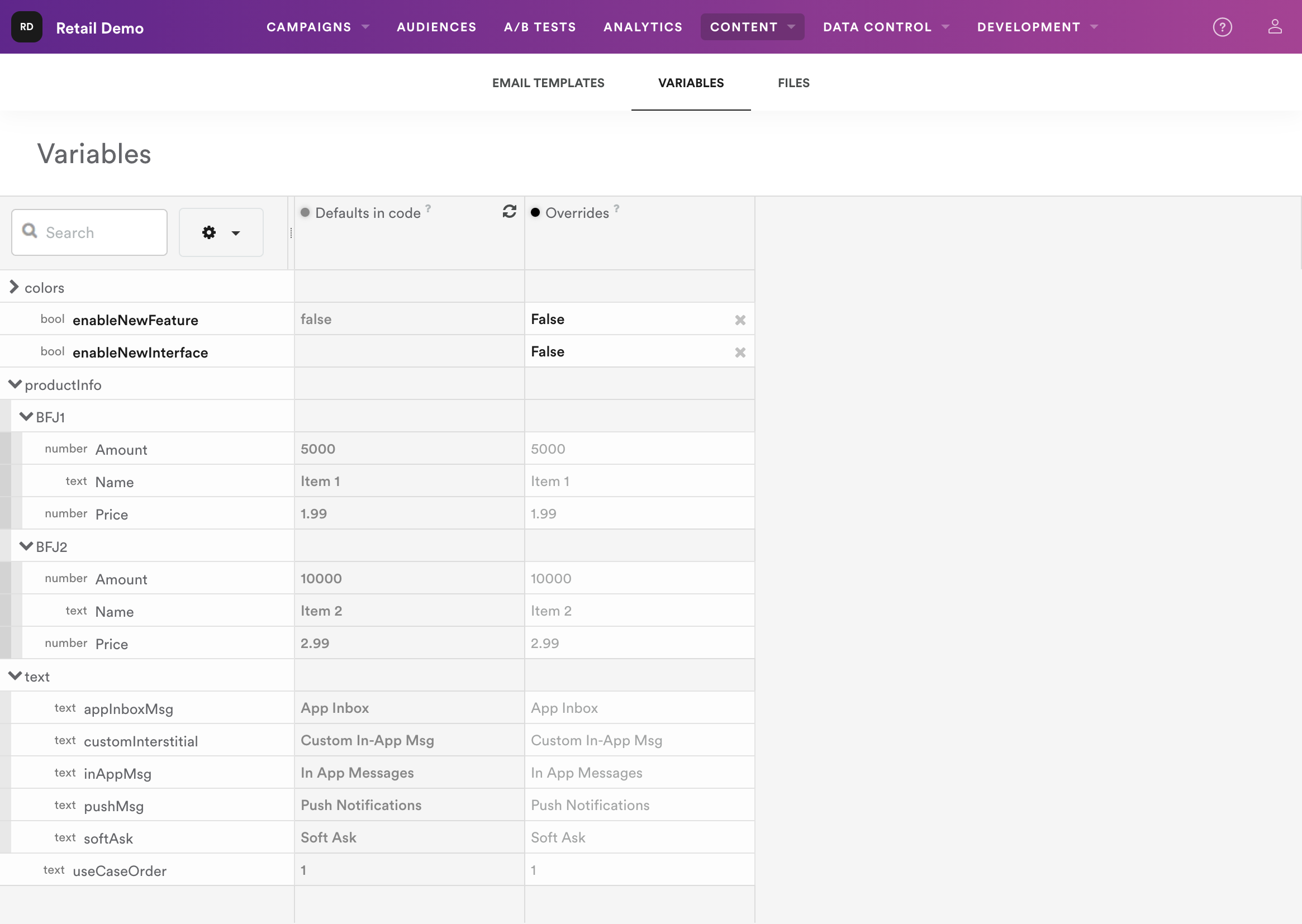
Updated almost 3 years ago
