AppsFlyer Audiences
When using Leanplum together with AppsFlyer, customers can create audiences in AppsFlyer and then sync these audiences to Leanplum where they will be available to use for Campaigns and A/B tests.
Getting Started
In your Leanplum dashboard, go to Partner Integrations -> AppsFlyer and generate a new Secret. Make sure to specify whether Leanplum should create Non-Existing users (Non-Existing users, whose user ID as sent by AppsFlyer does not presently exist in Leanplum).
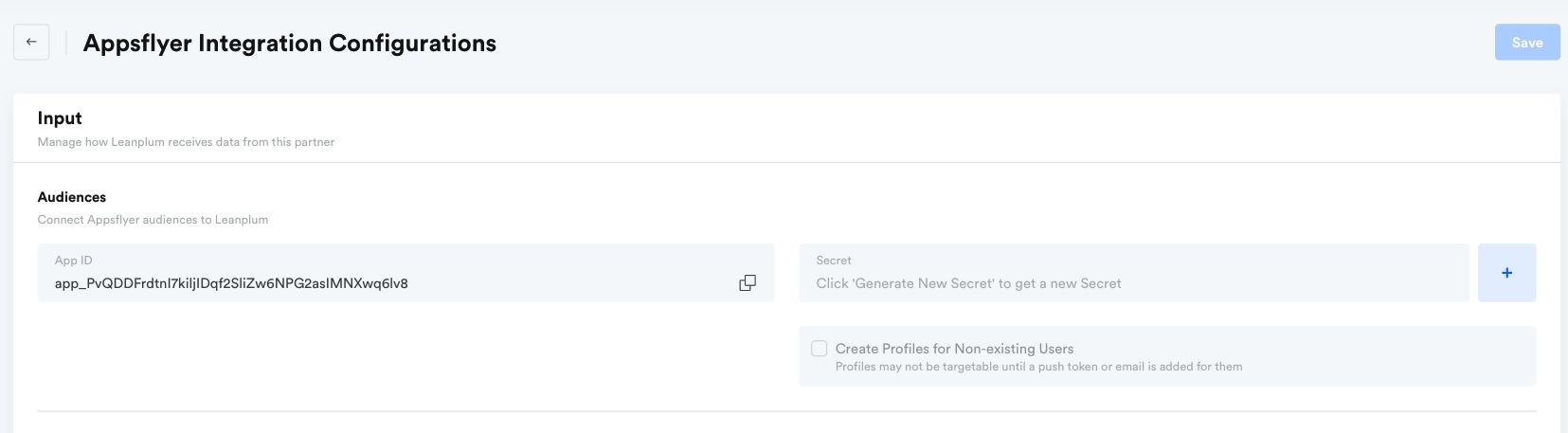
Copy your Leanplum App ID and newly generated secret and paste them in the AppsFlyer modal for creating outgoing connections.
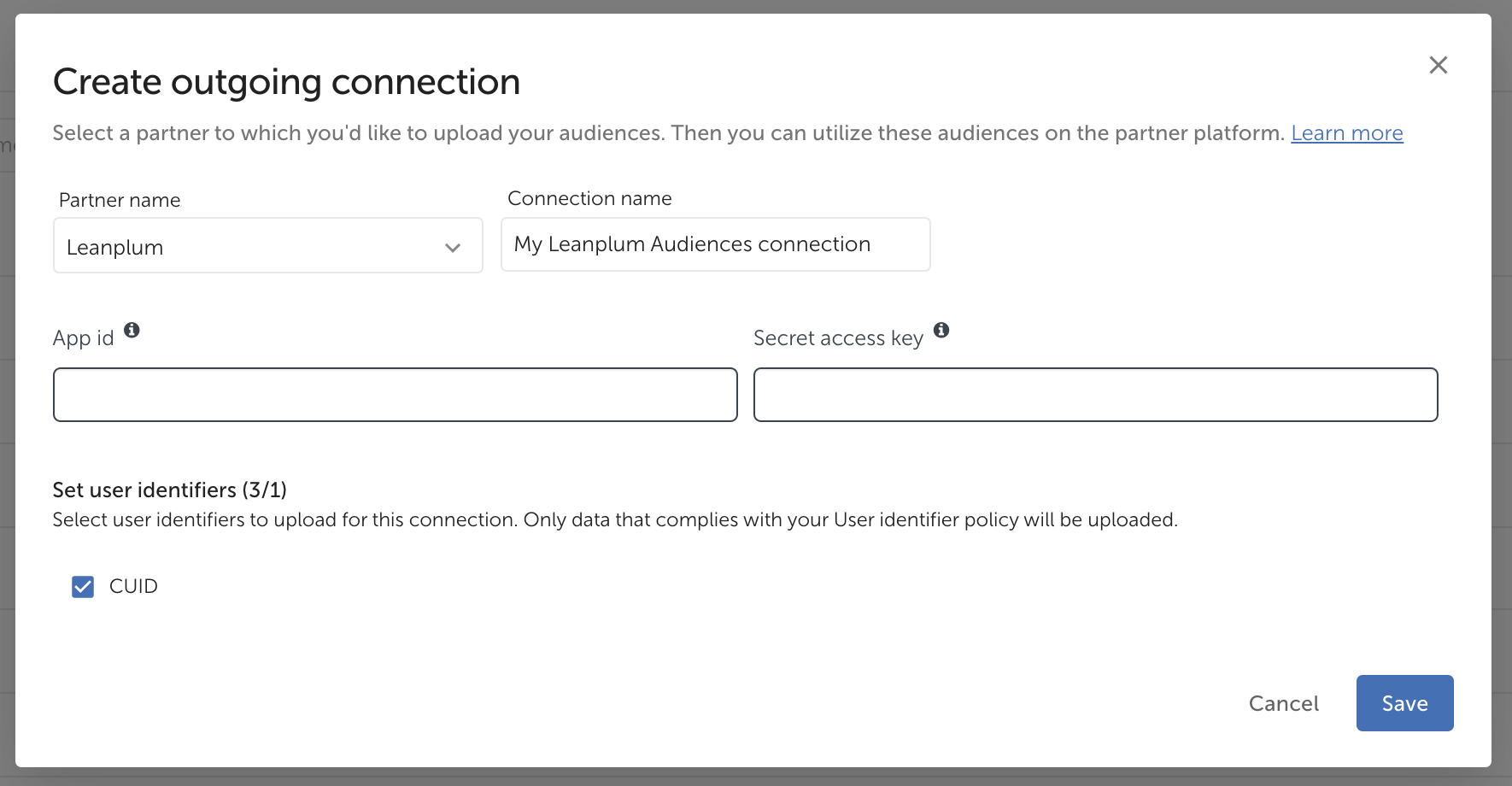
Leanplum and AppsFlyer user identities
AppsFlyer Audiences uses AppFlyer's Customer User ID user identifier to communicate audiences to Leanplum. Therefore the prerequisites for the audience integrations are:
The client should populate the Customer User ID field in AppsFlyer. See relevant support article
The AppsFlyer Customer User ID value matches the Leanplum User ID value
Please, allow up to 30 minutes for the audience and the users in it to populate in your Audiences dashboard in Leanplum. Audiences synced from AppsFlyer will have a "APPSFLYER: " prefix.
Updated over 2 years ago
