Download users in an audience
You can download all users in any audience available on your Audience Dashboard in a CSV.
In order to download users, select your audience, go to "More Actions" at the top of the page and click on "Download Users". Follow the instructions in the dialog to either download all User IDs or filter to an A/B test, which will also add the A/B test ID and the assigned Variant ID for each user to the downloaded CSV.
Downloading user attributes
You are able to export up to 10 custom user attributes for up to 5 million users. Before downloading the CSV, you have to click on Calculate total matching users to see if the total audience is within the required limit.
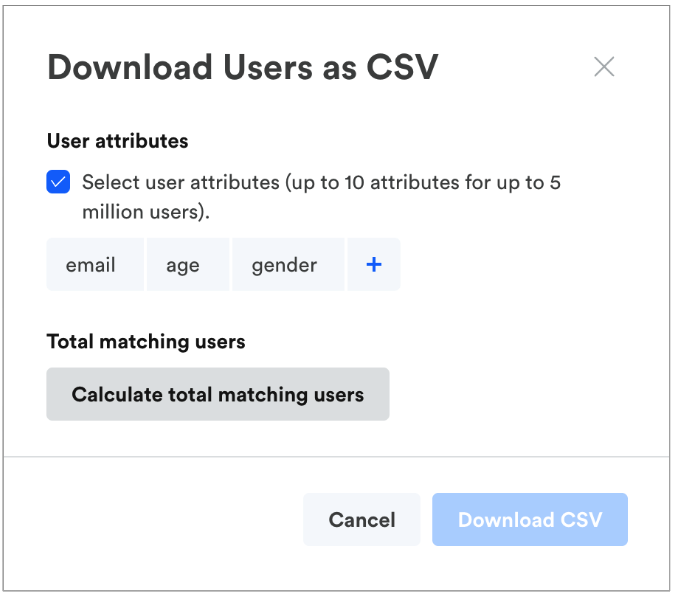
Downloading large audiences
Downloading an audience with more than 100k users will count towards your daily quota of 40 exports. Use the "Calculate" button provided to understand how many users will be downloaded.
Audiences can also be exported server-side from using the Leanplum API. Read more on how to export users in our API Docs
Updated almost 2 years ago
